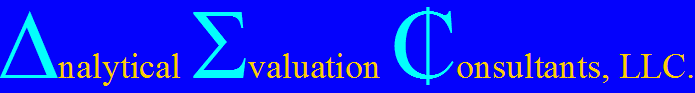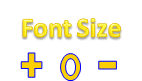
To Enable Javascript
Some older browsers do not support Javascript. To enable it on those that do follow these instructions:
Internet Explorer 6
- On the Tools menu, click Internet Options.
- Click the Security tab.
- Click Custom Level.
- Scroll to Scripting. Under Active scripting, click Enable.
- Click OK twice.
Netscape 6
- On the Edit menu, click Preferences.
- Click Advanced.
- Select the Enable JavaScript for Navigator check box.
- Click OK.
FireFox
- Click Tools.
- Click Options.
- Click Content.
- Checked the box next to Enable JavaScript.
- Click OK.
FireFox - UPDATE: FireFox has removed the checkbox from the Content menu of Options
- Browse to about:config.
- Click I’ll be careful, I promise.
- Search for javascript.enabled.
- Double-Click on it so the Value changes from false to true.
For other browsers, check the documentation.
If you choose not to enable Javascript, all content will appear on a single screen, and the font sizer will not work. You can use ctrl/+, ctrl/-, and ctrl/0 instead.